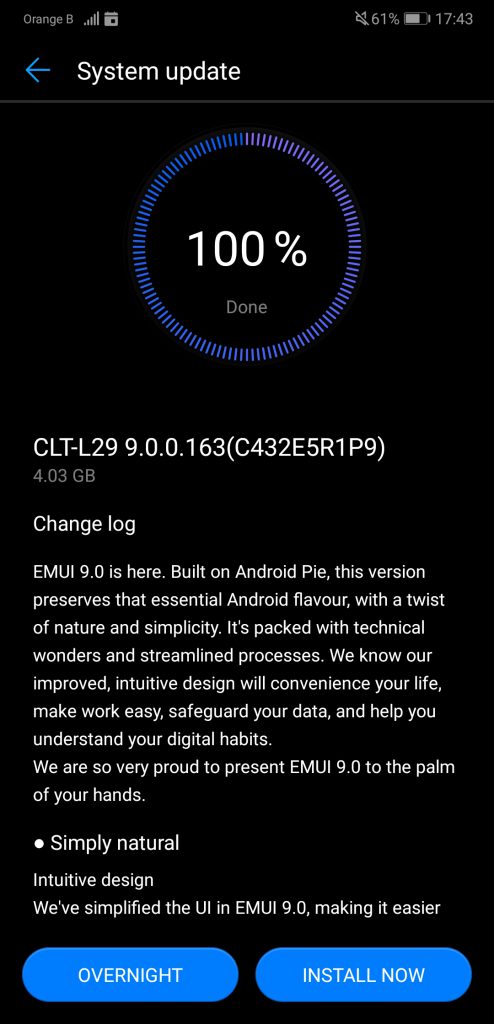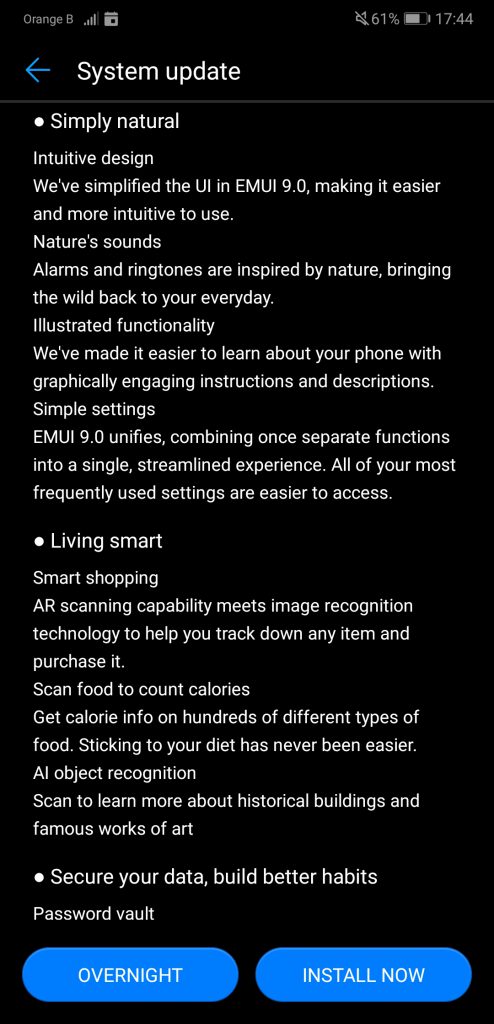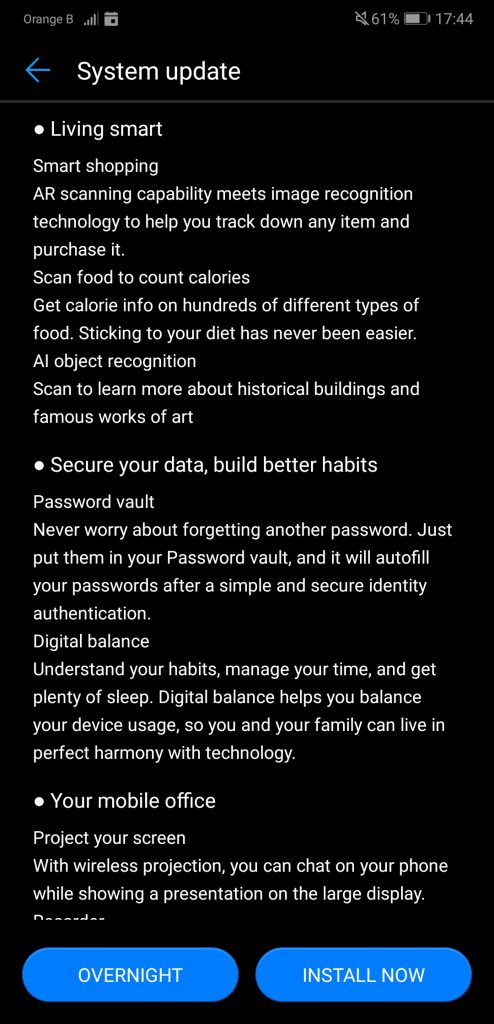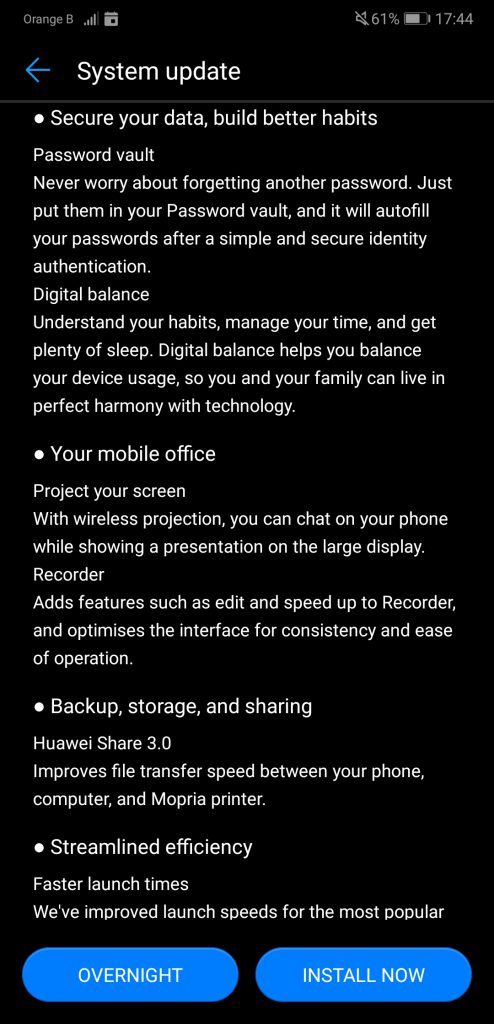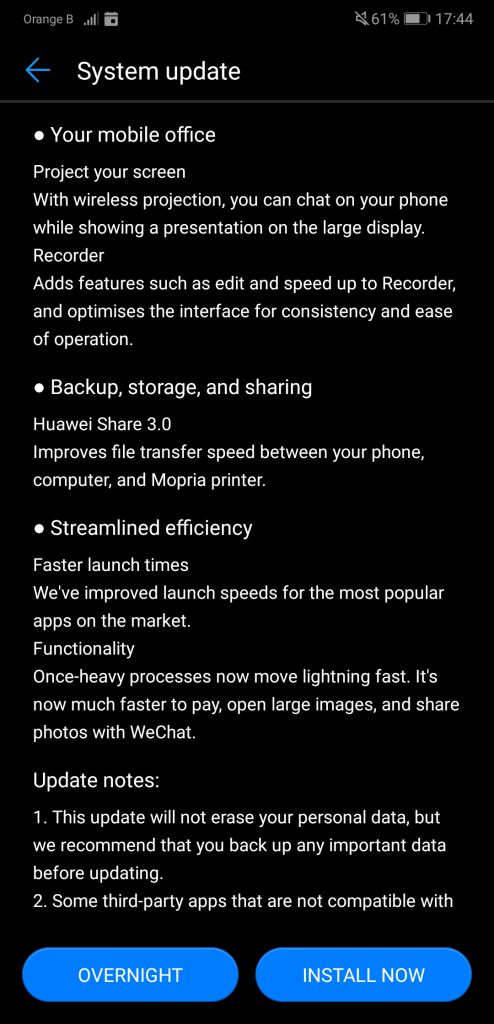Huawei’s P20 Pro recently received Android 9/EMUI9.0, a month after the latest security patch.
Artículo disponible en Español | Article disponible en Français
The last update the P20 Pro received before EMUI9.0 was Google’s November security patch, released by the company at the end of November 2018. Now, over a month later, Android 9/EMUI9.0 has finally arrived on the P20 Pro, a month later than on the Mate RS Porsche Design.
This new update brings Android’s latest version, Android 9 “Pie”, as well as Huawei’s EmotionUI, and include many new options from both Google and Huawei.
This patch changes the version from CLT-L29 8.1.0.161(C432) to CLT-L29 9.0.0.163(C432E5R1P9) and is 4.03GB in size.
As per usual before a major update, it is recommended to backup all the user data and make sure the device has enough battery left, as updating can take a while and is a quite energy-hungry process. Interrupting the update process can make this one to fail, resulting in the loss of user data or bricking the device.
The patch notes read as following:
EMUI9.0 is here. Built on Android Pie, this version preserves that essential Android flavour, with a twist of nature and simplicity. It’s packed with technical wonders and streamlined processes. We know our improved, intuitive design will convenience your life, make work easy, safeguard your data, and help you understand your digital habits.
We are so very proud to present EMUI9.0 to the palm of your hands.
- Simply natural
Intuitive design
We’ve simplified the UI in EMUI9.0, making it easier and more intuitive to use.
Nature’s sounds
Alarms and ringtones are inspired by nature, bringing the wild back to your everyday.
Illustrated functionality
We’ve made it easier to learn about your phone with graphically engaging instructions and descriptions.
Simple settings
EMUI9.0 unifies, combining once separate functions into a single, streamlined experience. All of your most frequently used settings are easier to access.
- Living smart
Smart shopping
AR scanning capability meets image recognition technology to help you track down any item and purchase it.
Scan food to count calories
Get calorie info on hundreds of different types of food. Sticking to your diet has never been easier.
AI object recognition
Scan to learn more about historical buildings and famous works of art
- Secure your data, build better habits
Password vault
Never worry about forgetting another password. Just put them in your Password vault, and it will autofill your passwords after a simple and secure identity authentication.
Digital balance
Understand your habits, manage your time, and get plenty of sleep. Digital balance helps you balance your device usage, so you and your family can live in perfect harmony with technology.
- Your mobile office
Project your screen
With wireless projection, you can chat on your phone while showing a presentation on the large display.
Adds features such as edit and speed up to Recorder, and optimises the interface for consistency and ease of operation.
- Backup, storage, and sharing
Huawei Share 3.0
Improves file transfer speed between your phone, computer, and Mopria printer.
- Streamlined efficiency
Faster launch times
We’ve improved launch speeds for the most popular apps on the market.
Once-heavy processes now move lighting fast. It’s now much faster to pay, open large images, and share photos with WeChat.
More on this subject:
- Huawei Mate RS Porsche Design receives Android 9 “Pie” and EMUI9.0 (25/01/2019)
- Huawei P20 Pro receives update: November 2018 Security Patch (21/11/2018)
- Huawei P20 Pro receives update: October 2018 security patch (17/11/2018)
- Huawei launches EMUI9.0 beta on a second round of devices (6/11/2018)
- Huawei P20 Pro receives update: September 2018 security patch and VoLTE added (30/10/2018)
- Huawei launches beta for Android 9.0 Pie & EMUI9.0 on 9 smartphones (26/10/2018)