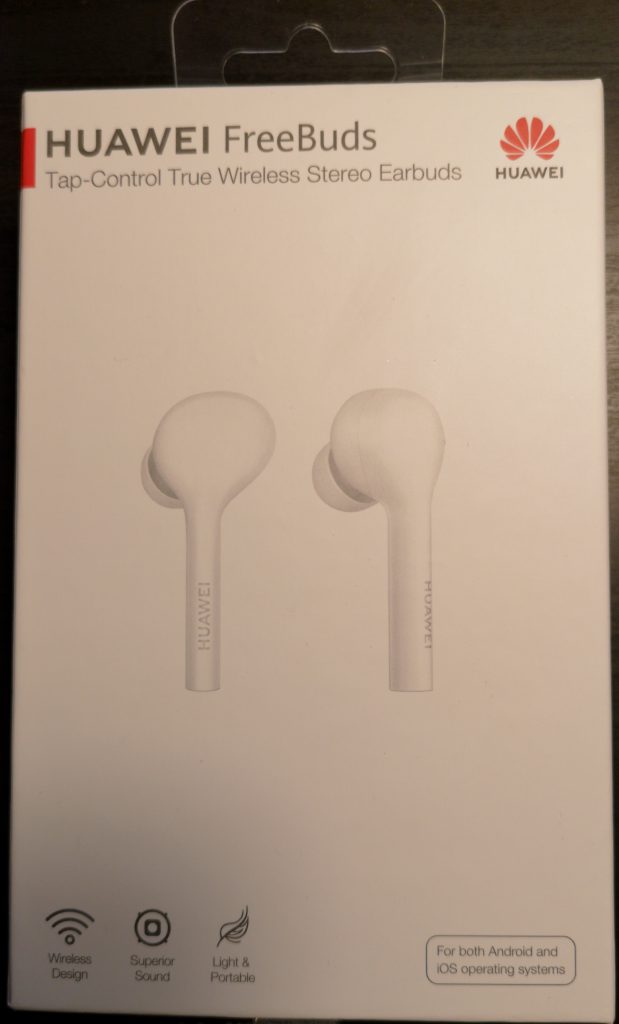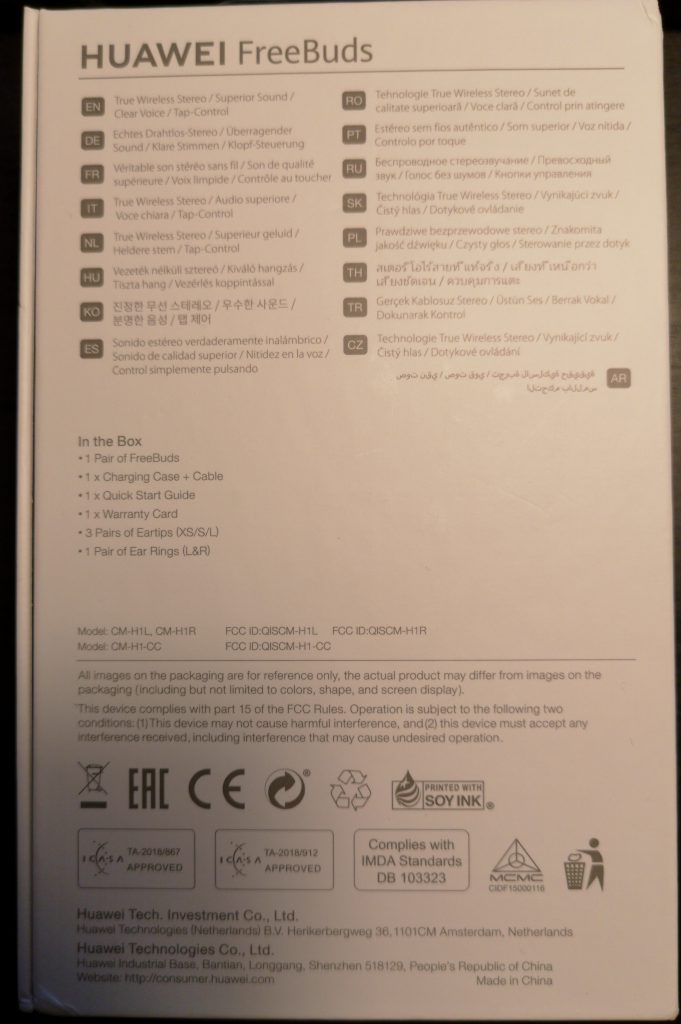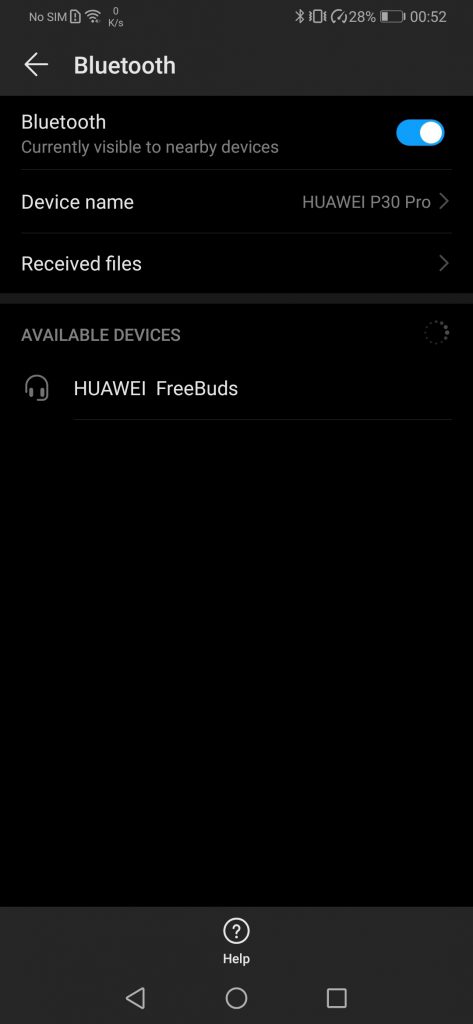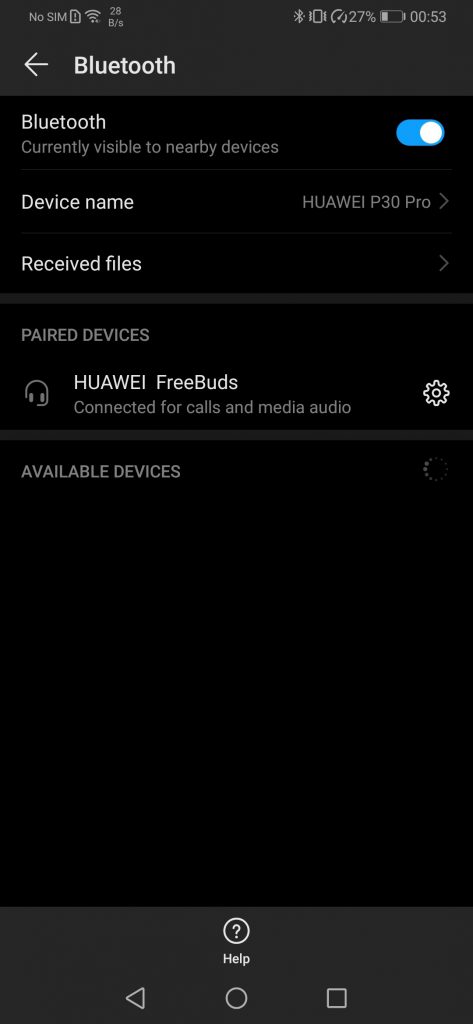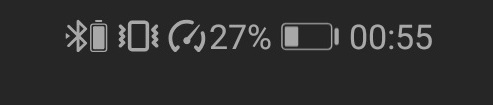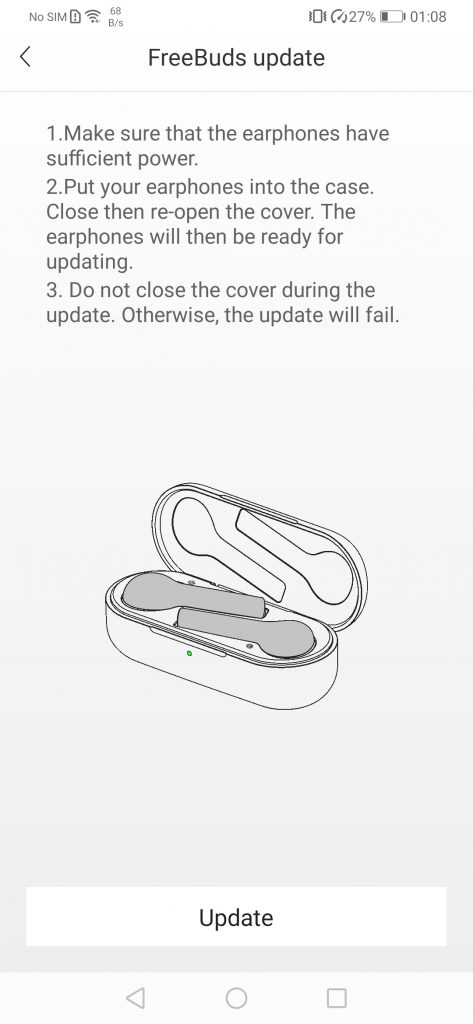This is a long-term review of the Huawei FreeBuds from 2018.
Artículo disponible en Español | Article disponible en Français
Together with the launch of the P20 series, back in March 2018, Huawei announced a pair of wireless earbuds, the Huawei FreeBuds, which promised double the battery life compared to Apple’s AirPods. The product in question would eventually launch in June/July in some countries of Europe, at the official price of 159€ and available in two colours: black and white.
Let’s start by the product itself. The FreeBuds promised a battery life of up to 10 hours with the charging case. The buds themselves only last around 3 hours, before having to be put back into the case to be charged. The FreeBuds use Bluetooth 4.2, which is starting to be a bit old when other brands are already using Bluetooth 5.0 in most of their products. The product is rated IPX5, meaning resistant to sweat and water sprayed on it (for example, rain), which is a nice added protection for a product that is supposed to be worn outside.
The box of the product is rather premium, using a magnetic system to be opened and closed. Once open, we find the FreeBuds and the charging case separately, together with instructions on how to pair the earbuds and how to reset them.
Below the first layer, we can find a small box that contains a short charging cable and three different sizes of silicone buds, as well as a spare pair of silicone protectors for the border. The charging cable is, as previously mentioned, rather short, being around 55 centimetres long, and is a type-C to USB. The box doesn’t include a charging brick, forcing the user to use the phone’s charger.
Finally, the box also includes a warranty card and a quick start guide.
Moving on to the product, the FreeBuds are rather easy to charge. Just put them in the case it, plug the charger, and done. A red light indicates the FreeBuds are charging, while once it turns green, it means they are charged. To pair them with the phone, the process is rather simple:
- Turn on Bluetooth on the phone
- Open the FreeBuds case and press the small button at the back of it for 2 seconds. A blue light should appear and start blinking.
- Go to the Bluetooth settings of the phone and find the “FreeBuds”. Tap on it. The pairing should start.
- Once paired, it will appear as such, and a battery icon for the FreeBuds will appear on the status bar.
Once paired, we strongly recommend the user to update the buds using Huawei’s assistant, “FreeBuds Assistant”, which can be download from the Google Play Store by scanning the QR code on the side of the box or looking for it on the Google Play Store. This application is quite easy to use, just requiring leaving the buds in the charging case, and follow the instructions. The update can be rather slow, as the patch is transferred via Bluetooth to the earbuds.
Using the FreeBuds is rather easy. The earbuds have an infrared sensor on each bud, meaning when the user decides to use them and puts them on, the buds detect this and will play a small sound as a welcome, indicating they are on. The user can then proceed to play the music/video/etc on the phone, or use the FreeBuds controls, as shown on this image from Huawei:

These controls are rather simplistic, not allowing to skip songs for example. On top of this, in some cases, the controls don’t react, forcing the user to re-tap.
The buds are quite simple to use. Put them back in the case, close it, cut the Bluetooth, and they are unpaired. Turn the Bluetooth on, open the case, wait until they are connected again, and then put them on. This means the case/buds are on standby all the time, and if not used for a few days, their battery will be drained, forcing the user to charge them again to be able to use them.
Now, let’s start talking about some of the issues we encountered with this product. First, our original pair of FreeBuds, bought in black, eventually died a few months later, as explained in a different article. The warranty process did not go very well, as we wanted to get new ones in black, but Huawei only had white stock. We decided to wait for a few weeks, before eventually accepting a white pair as a replacement. If this was our only issue with the earbuds, that would have been a blessing, but no.
The FreeBuds don’t hold very well. Eating with them is practically impossible, as they just fall. Walking is also not possible, and even sitting, without moving, can be problematic, forcing us to readjust them constantly. It is unclear whether this is just a sizing issue, or the buds being too heavy, but in our case, we were unable to have a good experience on this side. This might just be us, but it is worth noting.
Coming back to why we strongly recommend updating the software before using them, the first time we used them, the sound was plain horrible. This was fixed in a later update. Sadly, even if the sound has been improved, the latency is still very high. Playing games such as PUBG with the FreeBuds is not possible, as the delay between the phone and the buds is of two to three seconds, which is just too much. For YouTube videos and others, this doesn’t really matter, but it does mean the videos will be out of sync by about two seconds. As mentioned, this doesn’t really matter, but some might find this extremely annoying. At the end, their only real use is listening to music, as in this case the delay doesn’t matter at all. This issue is not exclusive to the FreeBuds, and affect most devices using Bluetooth, be it 4.2 or 5.0. For those who want to avoid or have the least delay, wired is the only real option.
One good thing that can be said about the FreeBuds is that, contrary to other devices, these resist quite well against hits and falls. Our pair fell various times (3? 4?), sometimes against hard ceramic, and bounced back without breaking, probably due to the shape of the product. Keep in mind they never fell on the floor, with most falls being of around 50-60 centimetres high. The product cannot be repaired, so if one breaks, the user is forced to just buy a new pair.
Sound-wise, sure, it is not perfect, due to the small format, but the sound remained quite acceptable compared to proper headphones. We tested a wide variety of music, going from pop, various types of metal (power/epic metal), various types of house music, bigroom, rap, nightcore, etc, and all sounded well. Metal, of course, was not as powerful/clear as with headphones, but remained acceptable. In other words, the listening experience was enjoyable.
For the battery, Huawei claims around 10 hours with the battery case. After some tests, here are our results:
- For the first charge, one earbud lasted around 2 hours and 50 minutes, while the second one lasted slightly longer, at 3 hours and 10 minutes
- For the second charge, both earbuds lasted for nearly 3 hours, with both stopping working at the same time. In this second run, the FreeBuds disconnected two or three times
- For the third charge, both earbuds lasted around 2 hours and a half
- Finally, for the fourth and last charge, one bud lasted 30 minutes. The second bud lasted for two hours, an entire 1 hour and a half more than the other one.
- This makes it roughly 10 hours of playback, as claimed by Huawei
Now, let’s talk about the biggest issue with this product: the software. What the hell went wrong at Huawei to have such a horrible software? When it launched, the sound was quite bad, especially for the price paid. This issue eventually got fixed with an update, and since then, the FreeBuds have a relatively good sound for the type of product it is. But since the last patch, released at the end of February, being version 2.6, various issues have appeared, such as:
- When trying to use the FreeBuds and connecting them to the phone, these ones will lose the connection and reconnect a bit later, although this closes the music app and interrupts the listening experience.
- The FreeBuds will randomly disconnect on average 3 different times in the 3 hours of autonomy they have, although sometimes more.
- Battery percentage is incorrect. The indication is all over the place, with just reconnecting them showing something completely different. On top of this, the FreeBuds will start cutting the music and play a sound every now and then during the 2nd hour of use, which lets the user know the battery is low. Thanks for informing us, but you do not need to play this sound every 10 minutes for the next hour.
- Sometimes, the FreeBuds will randomly stop working properly, with one of the buds getting all the lyrics/voices, and the other FreeBuds getting the rest. This can be fixed by taking the buds off and on again, as this interrupts the music and starts it again, but damn is it annoying.
Our conclusion is simple: it is a hard sell, especially at 159€. 159€ just seems excessive for this product, due to all the issues encountered. The FreeBuds (2018) can now be found at around 100 to 120€, with a new generation of FreeBuds released recently. These new FreeBuds, named FreeBuds Lite, have a base price of 119€, although are now available for as low as 70€. They share quite a lot of similarities with the 2018 version, only using a micro-USB cable for the charging case, instead of a type-C, being IPX4 instead of IPX5, but promise 12 hours of playback, contrary to the 10 hours the 2018 FreeBuds have.
Coming back to the 2018 FreeBuds… not recommended. Stay away from this product.
This review is not sponsored by Huawei. We bought our own FreeBuds, paying them 159€+shipping on launch. The device used to review the FreeBuds is the Huawei Mate RS Porsche Design, which uses Bluetooth 4.2. The pairing process was done on a P30 Pro.
More on this subject: