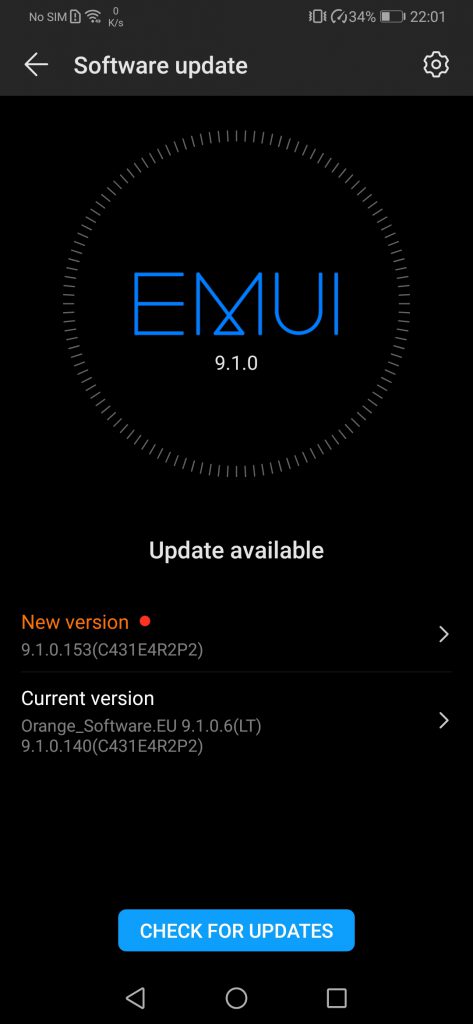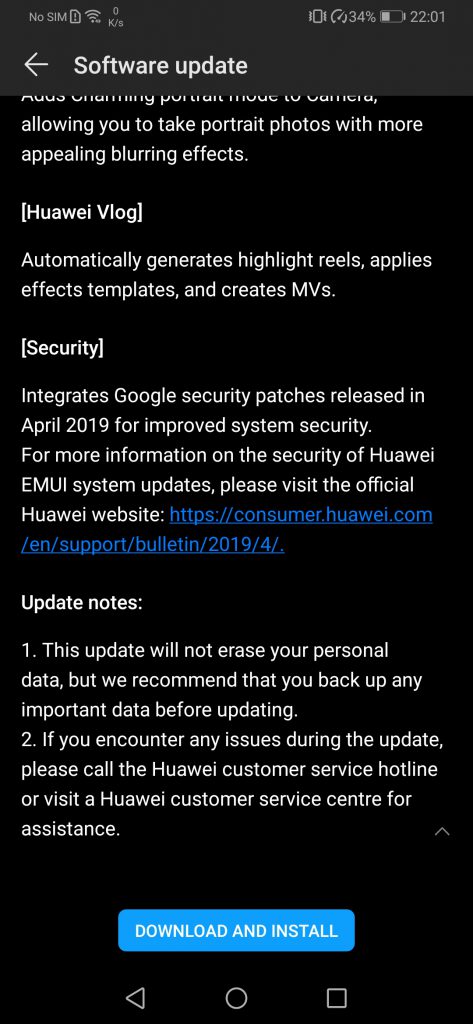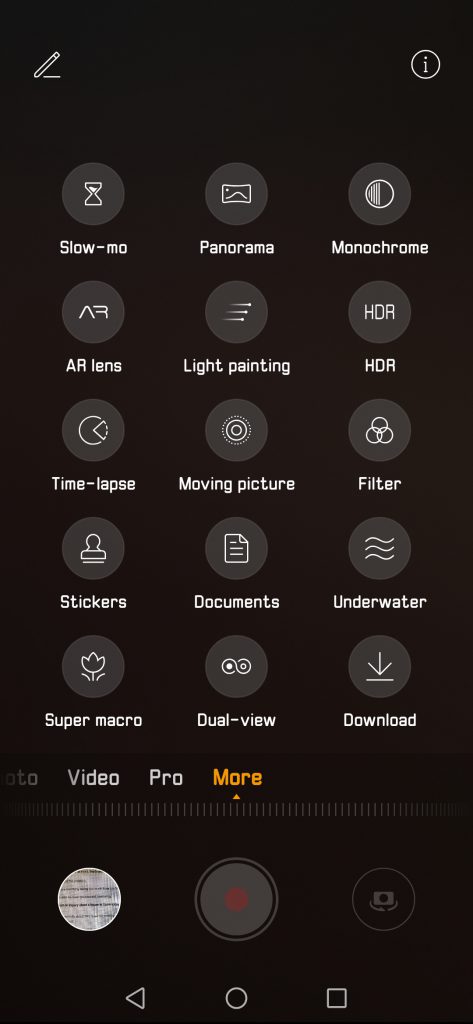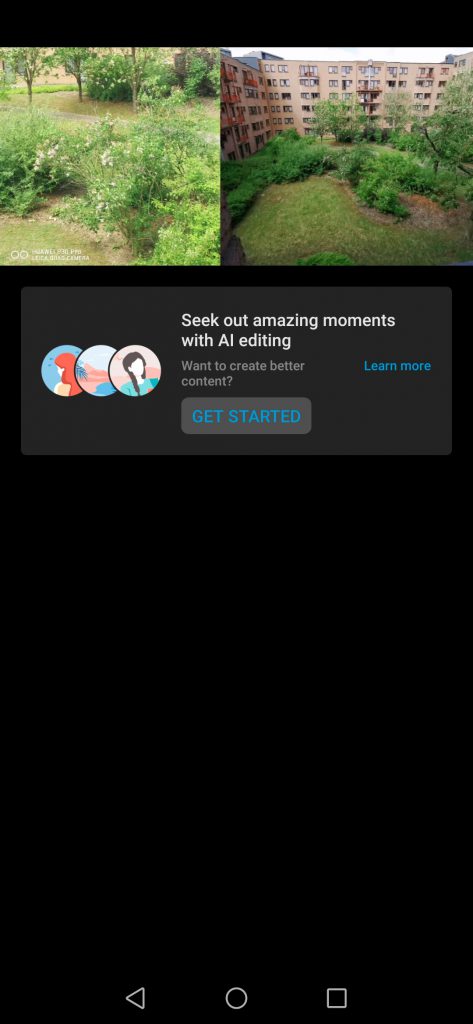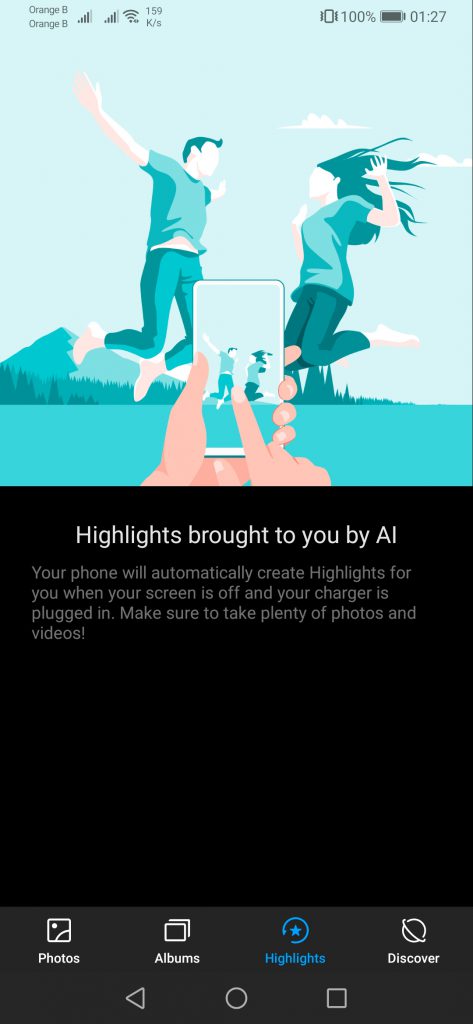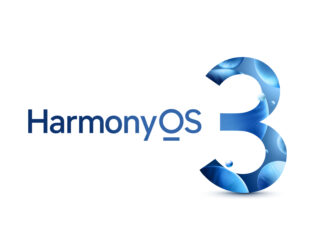Huawei’s long-awaited Dual-view mode is already out on European P30 Pro’s.
Artículo disponible en Español | Article disponible en Français
Huawei’s long-awaited Dual-view mode is already available in Europe through an update. This came a lot earlier than expected, with the updated announced in China at the end of April. This update also includes, once again, Google’s security patch for the month of April 2019, which is curious, as this one was already released at the end of April.
Let’s start with the patch notes. We’ll show off the new Dual-view mode at the end of the article, with screenshots of the options available as well as some unedited footage published on our YouTube channel.
This new patch changes the version from VOG-L29 9.1.0.140(C431E4R2P2) to VOG-L29 9.1.0.153(C431E4R2P2) and is 381 MB in size.
The patch notes read as following:
- [Camera] Adds Dual-view mode to Camera, allowing you to view the panoramic and close-up images while recording.
- Adds Charming portrait mode to Camera, allowing you to take portrait photos with more appealing blurring effects.
- [Huawei Vlog] Automatically generates highlight reels, applies effects templates, and creates MVs.
- [Security] Integrates Google security patches released in April 2019 for improved system security. For more information on the security of Huawei EMUI system updates, please visit the official Huawei website: https://consumer.huawei.com/en/support/bulletin/2019/4/.
Coming back to the long-awaited Dual-view video feature, this one can easily be accessed by going to the “More” section in the camera app.
Taping on it will enable the option, which will divide the screen in two, as can be seen below:

This Dual-view mode allows users to record both a panoramic scene on one side and zoom into details on the other side. The recording quality is limited to 1080p at 30fps, which isn’t much now-a-days. The zoomed view starts by default at x2, with the default options being x2, x3 and x5. The zoom can go up to x15, with an acceptable quality. The only downside is, while the AI and the camera stabilisation work pretty well on the right side, and does its job on the zoom of the left side, once the user decides to zoom to the maximum, this one becomes hard to use, with the image trembling quite a lot. Obviously, for best results, some kind of stable support is needed.
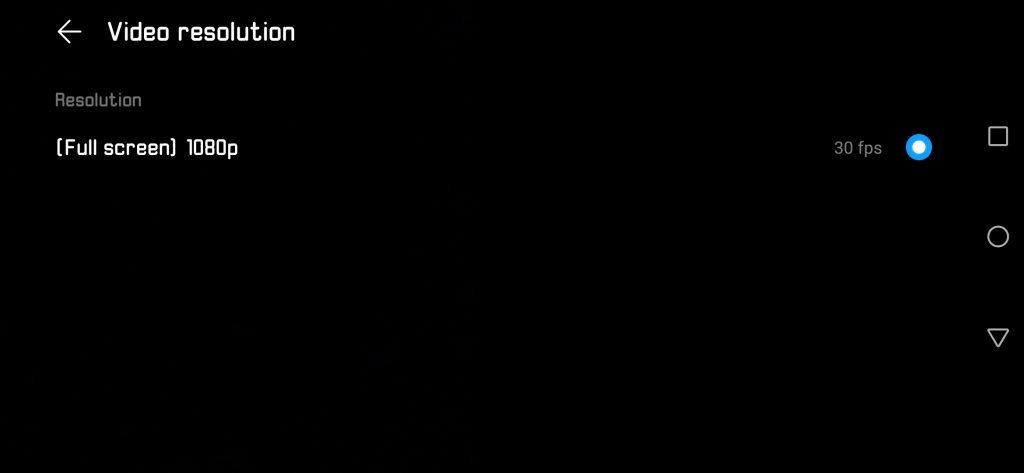
Now, we’ll quickly talk about some interesting findings from some quick tests we’ve done. For this, it is important to remember the setup of the P30 Pro camera, which can be seen below:

Essentially, this one is composed of a 20MP+40MP+8MP+ToF setup. The Dual-view video mode, amazingly, uses all of them, but not necessarily at the same time, and not necessarily in all cases. The left side, which allows the user to zoom up to x15, essentially uses the 40MP wide angle lens, and depending on the situation, will be helped by the 8MP telephoto lens. Meanwhile, the right side, which shows the full view without zoom, uses the 20MP ultra wide angle lens.

For the left side, it is hard to determine when the telephoto lens comes to help the main 40MP lens. In most cases, when the object we zoom on is far (at least a metre away), the change of lens will be noticeable at x5. If the object we zoom on is close-by (less than 50 centimetres in most cases), the change of lens is noticeable around x9 to x11.
Finally, the ToF camera does not seem to really matter. Sure, we can tell it is being used in some cases, especially in short-range cases. If covered then uncovered, both the right and left side will readjust the image. Covered or not, the results are mostly the same, although when not covered, the camera will manage to adjust faster and succeed in most cases, while with the ToF camera covered, there were a few cases the 40MP lens failed to properly adjust and remained blurry until moving the phone.
Here are some screenshots showing the zoom options in the Dual-view mode. Keep in mind the device was handheld, thus the quality is not the best.
And finally, here’s a video sample of the Dual-view video mode. As previously mentioned, this was recorded in handheld mode, which explains why the image on the right is trembling so much when zoomed at x15. On top of this, YouTube’s compression did not help, making the video a bit more grainy/lower quality than it really is:
Update 12/06/2019: Here are two more videos we’ve made in other locations, further testing Huawei’s Dual-view video mode:
One thing worth noting is the amount of storage space used by the Dual-view video mode. A regular 1080p video at 30fps taken with the P30 Pro, of a duration of about a minute, takes around 100 MB of storage space, while the video we’ve linked takes 181 MB. An earlier test we did, long of 2 minutes and 55 seconds, used 414MB of storage space. There are obviously more variables, such as zoom, picture/colour quality, etc, but overall it would seem this mode produces larger files than a regular video. This can easily be ignored anyway, as in most cases, the user will record 1080p videos at 60fps, and not 30fps, producing even larger files. As a reminder, the P30 Pro supports video recording up to 4K at 30fps.
The Huawei Vlog option that the patch supposedly added was already available on the device. We already covered this in a past article. Overall, this update doesn’t seem to have changed much to the option, which is still accessed the same way. The phone will edit the video, making a shorter version with the “highlights”, and the user can add effects, music, etc. The highlights section in the Gallery claims the device will automatically create highlights using videos and photos while the device is charging, but so far we’ve not seen anything, maybe due to the fact that we never record videos with the device.
More on this subject: