
OneDrive suffered another outage, as it has become common with the company.
Artículo disponible en Español | Article disponible en Français
As it has become usual with OneDrive, Microsoft’s file hosting service was down for a few hours yesterday, the 26th, making it impossible for users to log in the desktop application, or upload, download and synchronize files with the cloud. Not only that, but the service would constantly report errors while trying to edit documents saved on a machine, regularly showing the same message, “Your changes were saved but could not be uploaded because the server is too busy”. Dismissing this message would bring it up again a few minutes later, making working on any synched file annoying, which, as mentioned, is nothing unusual with Microsoft’s Office 365 suit. From the reports we’ve seen, issues with OneDrive affected users in multiple different regions.
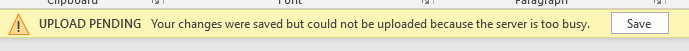
Microsoft’s Office 365 suit suffers from so many different issues one could question how anybody could be charging money for it. If it is not some weird bug preventing users from doing their work, it must be the Cloud that is down, rendering the service useless. But, as we’ve already mentioned, these issues are so common that this is just another day with OneDrive.
But, of course, we don’t plan on spending all of our time talking about this specific outage, as not much else can be said. Microsoft’s “service health” page mentioned issues started the 26th September around 17:36 UTC, which, for us Europeans living on the continent, is 19:36 CEST. 6 hours later, by the time we started writing this article, the service was more or less back online, although still not fully working properly. The annoying “server is busy” message was still constantly popping up, with no real way of deactivating it, unless logging out entirely from OneDrive.
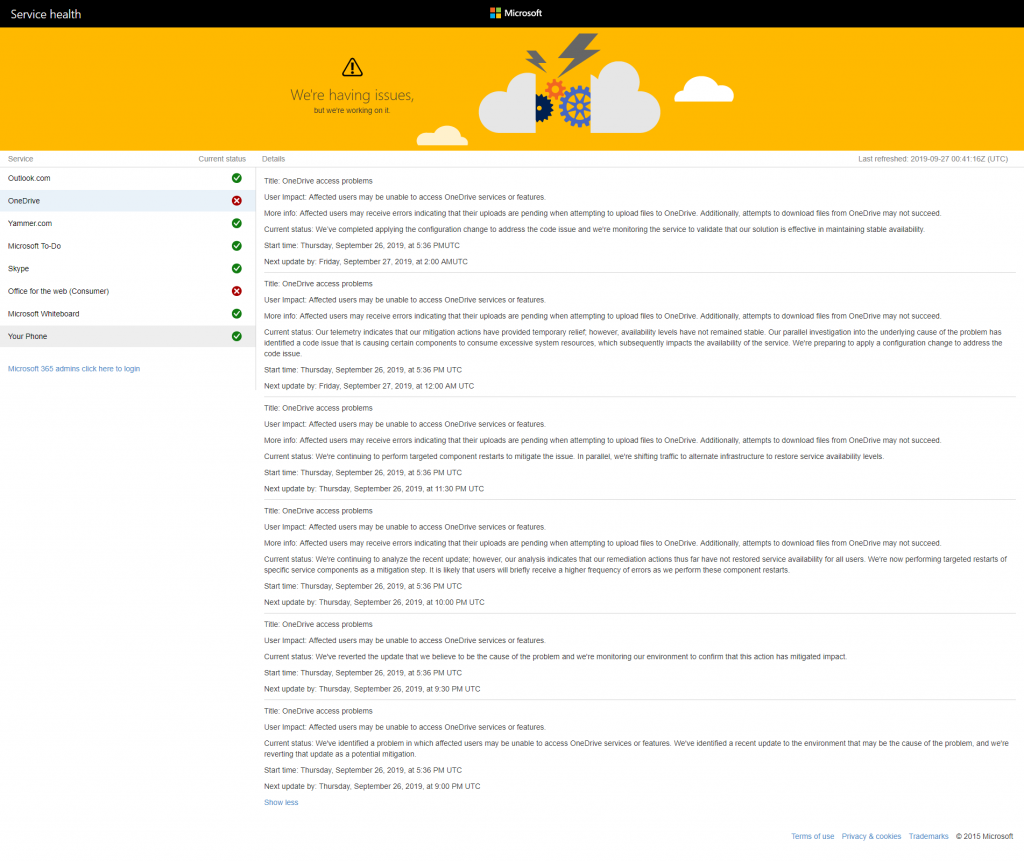
Coming back to the bugs of the application, it is amazing a company such as Microsoft, which we affectionately call “Microcucks” here at DRSC Media, can ask money for products that essentially don’t work. Let’s ignore the Office 365 suit for now and focus exclusively on OneDrive. Users will experience some of the following issues at one point or another, for seemingly no reason:
- “Files are in use”: Sometimes, OneDrive will claim the file is currently in use by some program, while this one has been closed for hours.
- No syncing under
various conditions:
- The files don’t synch outright, forcing users to wait for minutes (or sometimes even hours)
- Changes made by somebody else will not synch when turning the PC back on, but they will appear after opening and closing the file, so this is a curious issue.
- Problems saving files altogether in the OneDrive folder on PC.
- OneDrive randomly unable to sync specific files that haven’t been used in a very long time and that, in theory, have already been synched long ago.
- OneDrive randomly suffering a stroke or Alzheimer and deciding a file is different while not being different and forcing the user to create a second, identical file with the PC name and saved in a different location.
- OneDrive randomly deciding your OneDrive folder on a different device is not the same folder, thus forcing to re-download every single document to be able to synch and continue working, even if it was working just fine before that.
- Random server issues such as the server being too busy or just plain unavailable.
Meanwhile, on the browser version of the application, it is not unusual to be unable to find and link a file on an e-mail, forcing the user to use traditional means, in other words, send the file via e-mail instead of relying on the unreliable share feature. It is also not uncommon that sharing a file via e-mail will fail entirely, with the link never loading, forcing users to waste time searching for the file on the OneDrive web version and copying the link manually. Here also, Microsoft has maxed out the “productivity” features, with the search function unable to find recent files for some unknown reason, although these can be manually found, but in most cases, this is extremely time consuming.
And let’s not even talk about the smartphone application, which is also quite messy.
Sadly, we just can’t give a pass to Microcucks, seeing they are essentially selling, on a subscription basis, old software with a Cloud solution that is more problematic than beneficial, affecting the productivity of users. This is a shame, as the idea behind the integration of the Cloud to the Office suit is quite good, allowing, theoretically, for multiple users to edit the same file, or work on documents on the phone, then move to the laptop and finish on the workstation/desktop, all in one click. But Microcucks is not the company that will be able to pull this off and polish the solution, seeing what a mess the Office suit and Windows 10 have become overtime.
On our side, we cannot count the number of hours we’ve wasted troubleshooting issues on the Office 365 suit, and we’ve lost count of the amount of work lost due to random crashes, syncing issues and others.
More on this subject:


