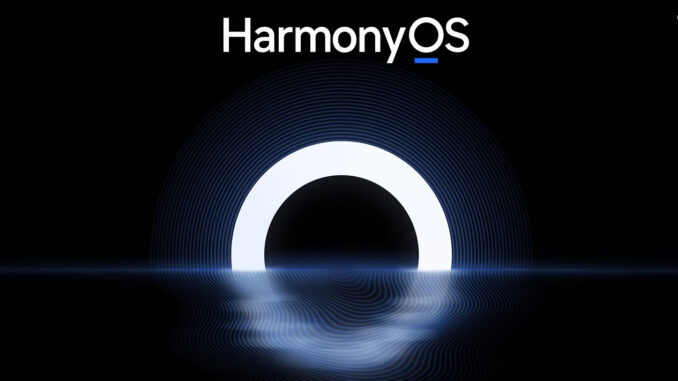
Huawei’s Mate 40 Pro+ has just received multiple new features, including the multi-cam mode.
Artículo disponible en Español | Article disponible en Français
Our Huawei Mate 40 Pro+ has just received yet another large update, which includes multiple improvements, changes and new features. The most interesting new feature is the multi-cam mode, which allows users to control the camera of compatible devices from their own device, switching between each other and thus being able to capture different angles and actions in all simplicity. However, this feature requires compatible devices running HarmonyOS2 and having received this mode too, greatly restricting its utility. We’ll test this feature if our Huawei MatePad Pro 12.6” also receives it.
This update also includes improvements to the Control Panel and Notification Center, as well as integrating security patches, improving the overall system security, leaving it at July 1, 2021.
This update changes the version from NOP-AN00 2.0.0.138(C00E135R6P2patch01) to NOP-AN00 2.0.0.165(C00E160R6P2), with the update being 0.95 GB in total.
The patch notes read as following:
- Update package 1: This update adds Multi-cam mode, allowing you to switch between cameras to shoot photos and videos from multiple angles, and also allows you to swipe left or right at the top of the Control Panel and Notification Center to quickly switch between them.
- [Camera]
- Adds Multi-cam mode. Allows you to capture images or videos from multiple angles using the camera of a nearby phone or tablet running HarmonyOS 2, supporting Multi-cam mode, and connected to the same WLAN network. You can preview the shot and control the camera of the other device remotely.
- Fixes an issue where camera watermarks would not automatically rotate in certain situations.
- [Control Panel]
- Allows you to swipe left or right at the top of the Control Panel and Notification Center to quickly switch between them.
- Optimizes the display of the Control Panel.
- [AppAssistant]
- Optimizes the drop-down menu operations in gaming situations.
- [Security]
- Integrates security patches for improved system security.
- [Camera]
- Update package 2: This update improves system stability in certain scenarios.
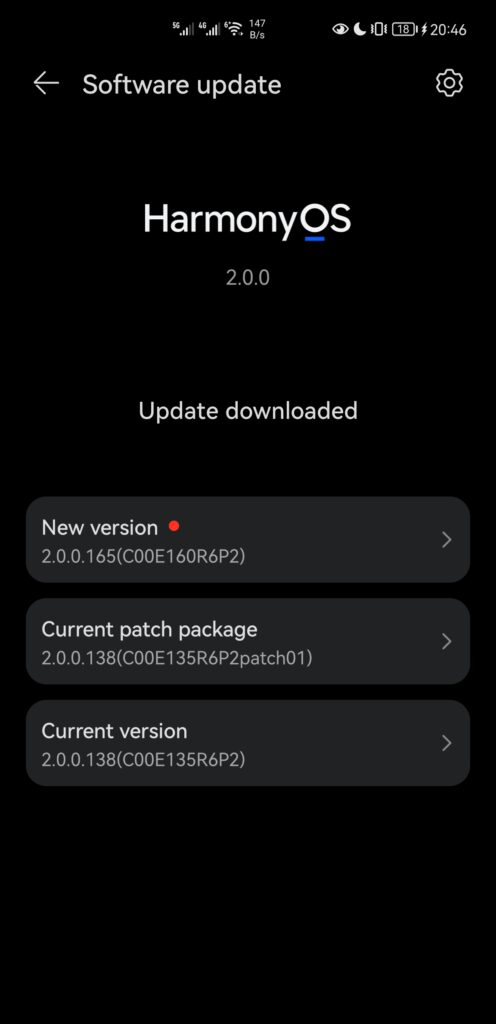
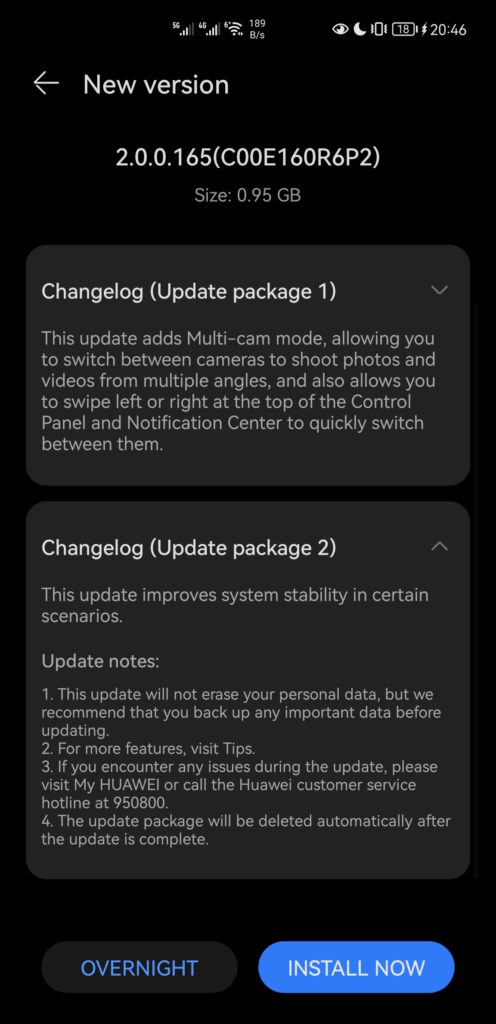
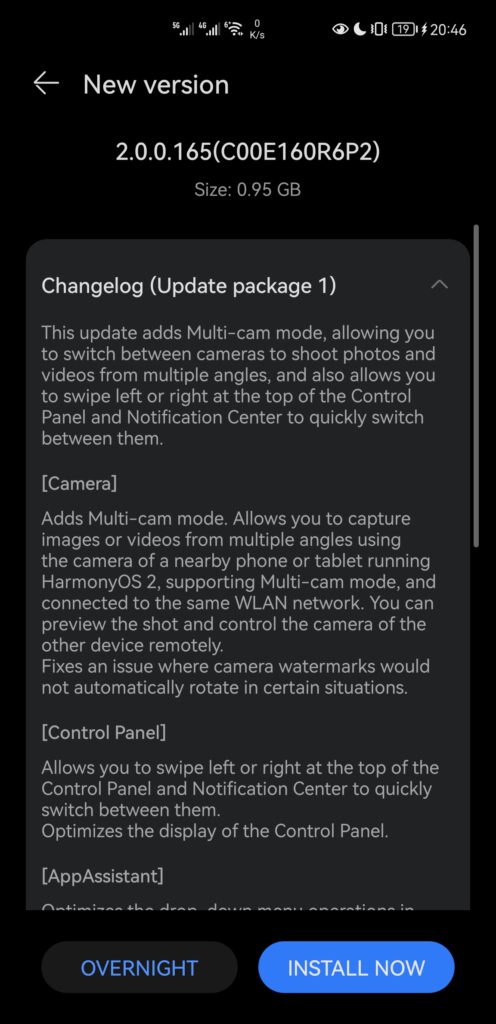
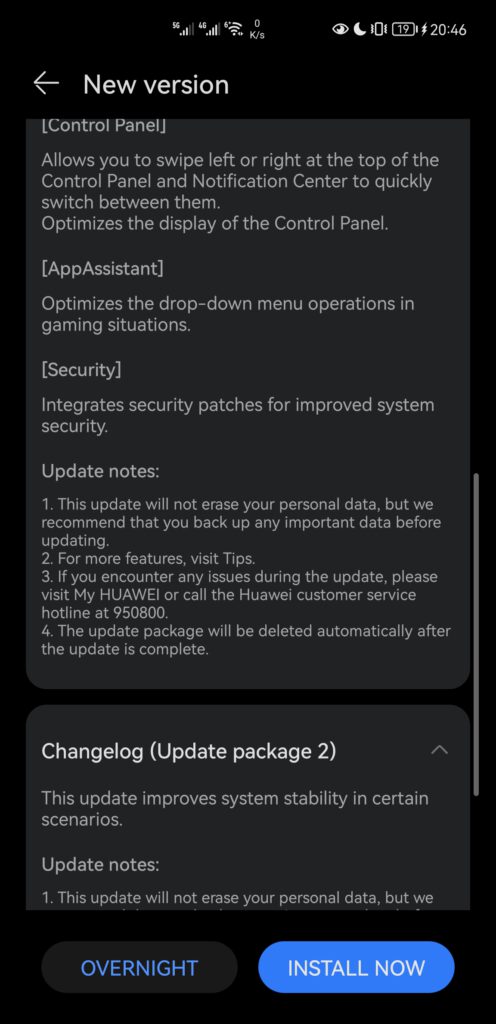
More on this subject:

