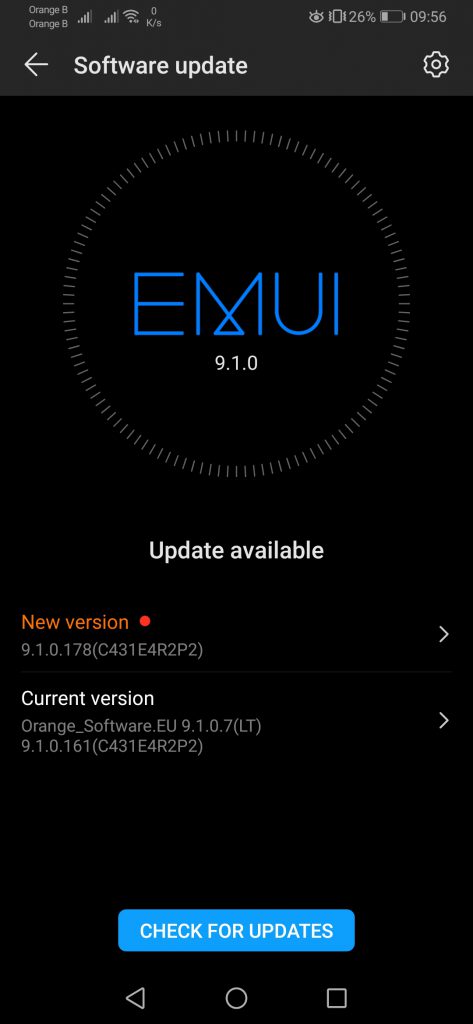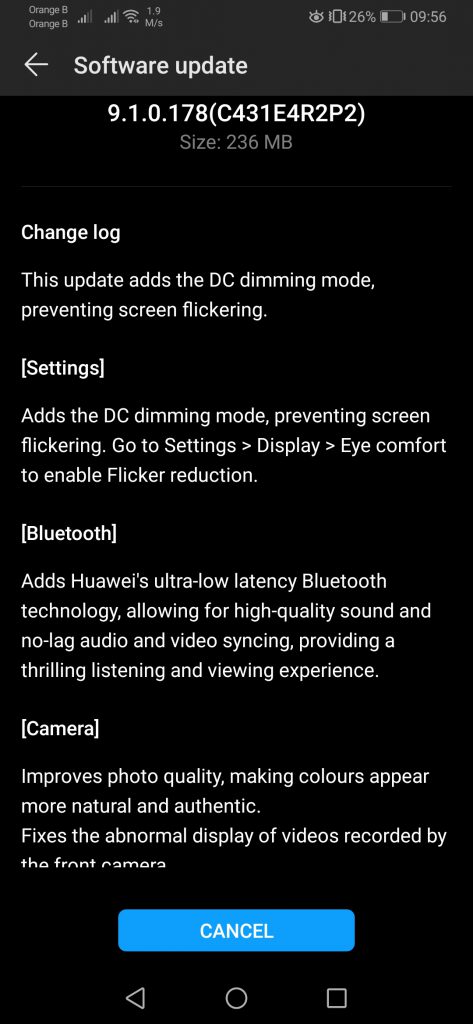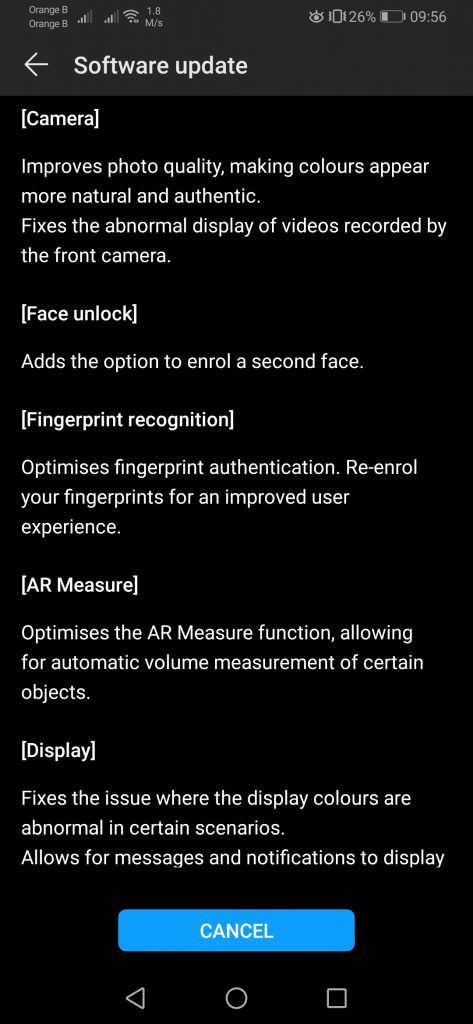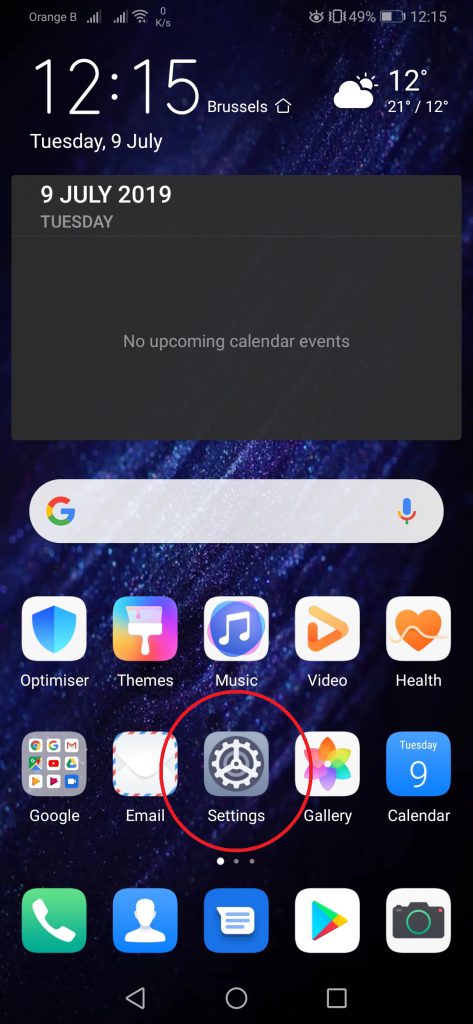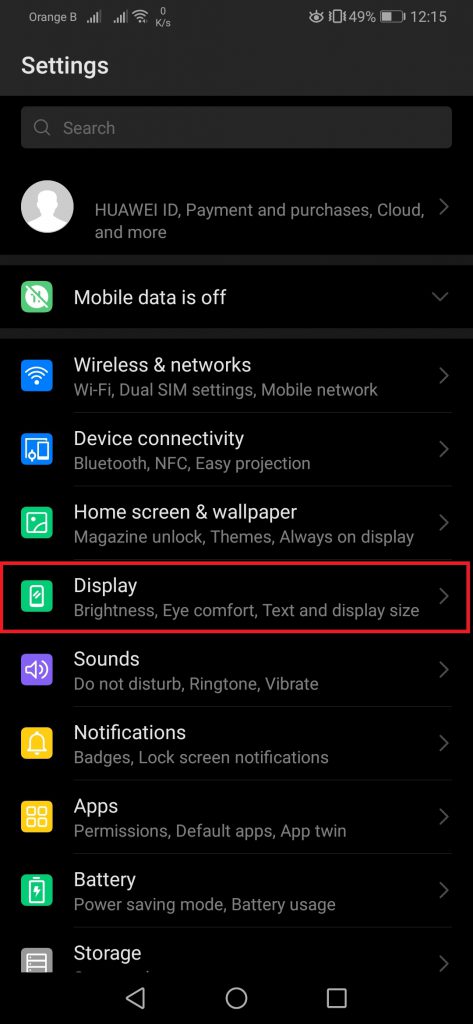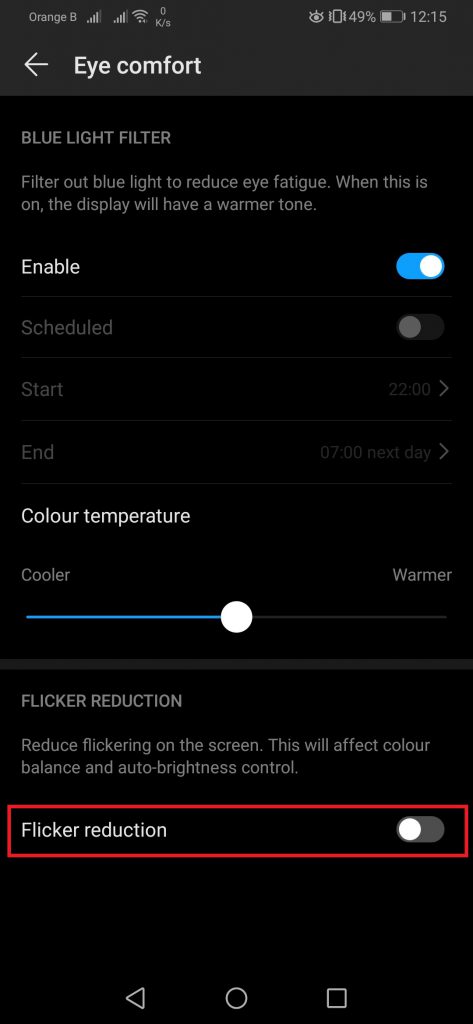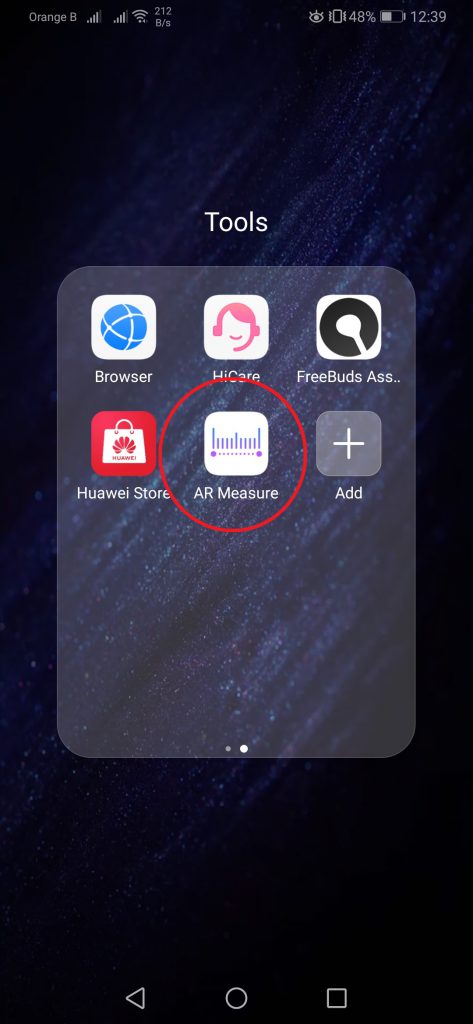Huawei’s P30 Pro has just received a new update, bringing a few improvements to the phone’s software, as well as June 2019’s security patch.
Artículo disponible en Español | Article disponible en Français
This month’s update for the P30 Pro is rather curious, due to the patch notes containing information from the patch received in May 2019. This does not seem to be a mistake, as these patch notes correspond exactly to the information that was published a few weeks ago by various sites, based off patch notes from the Chinese variant. On top of this, the update is not big enough to include all the changes listed, making this even more curious. Finally, and as we’ll see later on, Huawei, for some unknown reason, forgot to list June’s security patch, but did include it.
Let’s start by the patch notes. This new patch changes the version from VOG-L29 9.1.0.161(C431E4R2P2) to VOG-L29 9.1.0.178(C431E4R2P2) and is only 236 MB in size.
The patch notes read as following:
- [Settings] Adds the DC dimming mode, preventing screen flickering. Go to Settings > Display > Eye comfort to enable Flicker reduction.
- [Bluetooth] Adds Huawei’s ultra-low latency Bluetooth technology, allowing for high-quality sound and no-lag audio and video syncing, providing a trilling listening and viewing experience.
- [Camera] Improves photo quality, making colours appear more natural and authentic. Fixes the abnormal display of videos recorded by the front camera.
- [Face unlock] Adds the option to enrol a second face.
- [Fingerprint recognition] Optimises fingerprint authentication. Re-enrol your fingerprints for an improved user experience.
- [AR Measure] Optimises the AR Measure function, allowing for automatic volume measurement of certain objects.
- [Display] Fixes the issue where the display colours are abnormal in certain scenarios. Allows for messages and notifications to display on a locked screen with live wallpaper.
- [System] Fixes the issue where the screen does not turn off automatically in certain scenarios. Optimises system stability, for smoother overall performance.
Now, as mentioned, this patch is curious on various levels. Some other websites have mentioned Huawei rolled out 9.1.0.168, containing June’s 2019 security patch, after May’s 9.1.0.161 patch. We never got this patch, skipping all the way to .178. Regardless, and as shown on the title of this article, this patch did change the Android security patch to the 5th of June 2019, corresponding to what we should have received this month. A well-known application called SnoopSnitch, allowing to test the patch level, shows that we should indeed have the latest updates up to the date claimed by Huawei:
Coming back to the rest of the patch notes, if we compare them to May’s patch notes, and delete all the repeated information, we obtain the following:
- [Settings] Adds the DC dimming mode, preventing screen flickering. Go to Settings > Display > Eye comfort to enable Flicker reduction.
- [Bluetooth] Adds Huawei’s ultra-low latency Bluetooth technology, allowing for high-quality sound and no-lag audio and video syncing, providing a trilling listening and viewing experience.
- [Fingerprint recognition] Optimises fingerprint authentication. Re-enrol your fingerprints for an improved user experience.
- [AR Measure] Optimises the AR Measure function, allowing for automatic volume measurement of certain objects.
- [Display] Fixes the issue where the display colours are abnormal in certain scenarios.
- [System] Fixes the issue where the screen does not turn off automatically in certain scenarios. Optimises system stability, for smoother overall performance.
Huawei also forgot to include the usual “Integrates Google security patches […] https://consumer.huawei.com/en/support/bulletin/2019/6/.”, although this could be due to the .168 “missing” patch (it’s unclear whether the European VOG-L29 was supposed to receive it at all).
Now, focusing on what was added, DC dimming is the alternative to the widely used PWM (Pulse Width Modulation), which most OLED/AMOLED smartphones use. We already covered this subject in a different article, but, in short, PWM is the method used to dim the display of smartphones & other electronics, which is linked to headaches and eye strain, with some users unable to use devices using this method. Thus, more and more smartphone brands are moving to DC dimming, either out of the box or via a software update. To enable DC dimming on the P30 Pro, go to Settings>Display>Eye comfort and enable “Flicker reduction”.
Next is an improvement to Bluetooth, with “Huawei’s ultra-low latency Bluetooth technology”, promising “no-lag audio and video syncing”. A very quick test done with Huawei’s 2018 FreeBuds (which we reviewed here) shows that there’s some slight improvement, but the lag is definitely still there. There are various possible explanations for this, such as the 2018 FreeBuds using Bluetooth 4.2 instead of 5.0, like the P30 Pro.
We then have an improved experience with the in-screen fingerprint reader, with Huawei recommending to re-enrol the fingerprints for a better experience. Sadly, in our case, we have a rather expensive screen protector placed on the screen, and removing it to re-enrol our fingerprints is not really an option. Coming from a Porsche Design Mate RS, the fingerprint reader on the P30 Pro is a lot more accurate and faster, so this new improvement is not really interesting for us personally, but is a welcome improvement overall.
The patch also includes improvements to the AR Measure tool/application. We’ll cover this one on a separate article, as, long story short, our phone didn’t have the application until we manually installed it. We’ve contact Huawei’s support to see why our device didn’t have it, and are waiting an answer (a quick note on this: the P30 Pro we use was bought by the company and not lent/given/provided by Huawei). In theory, this application was added via an update some months ago already (at least around April 2019), and, from our research, should actually be available by default on the P30 Pro. Here’s a promotional video released the 27th of March 2019:
In short, this tool uses the ToF camera to measure various things, such as height, area or volume, in a more or less accurate way. In the following example, we’ve tested this on a pair of heels, with the application correctly stating 13 centimetres, corresponding to what was claimed by the seller of the shoes.
Lastly, this patch fixed an issue with display colours in certain scenarios, as well as the screen not turning off in some cases. Overall, this update was extremely curious. We also want to make it clear that we cannot confirm whether Google’s security patch for June 2019 was included, but, according to the few tests run, it would seem this is the case.
More on this subject:
- Huawei P30 Pro receives update: camera improvements and other fixes, May 2019 security patch (12/06/2019)
- Huawei P30 Pro receives update: Dual-view mode, Huawei Vlog and April 2019 security patch (13/05/2019)
- Huawei P30 Pro receives update: April 2019 security patch and camera improvements (26/04/2019)