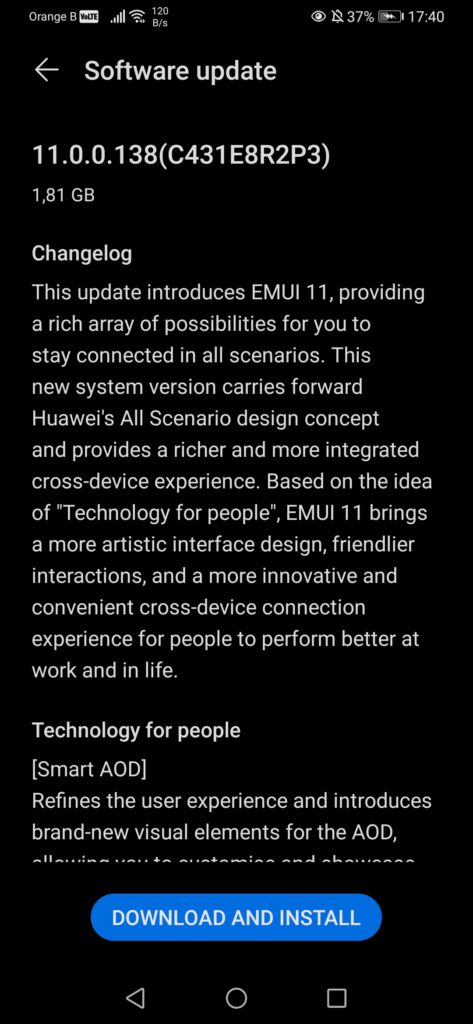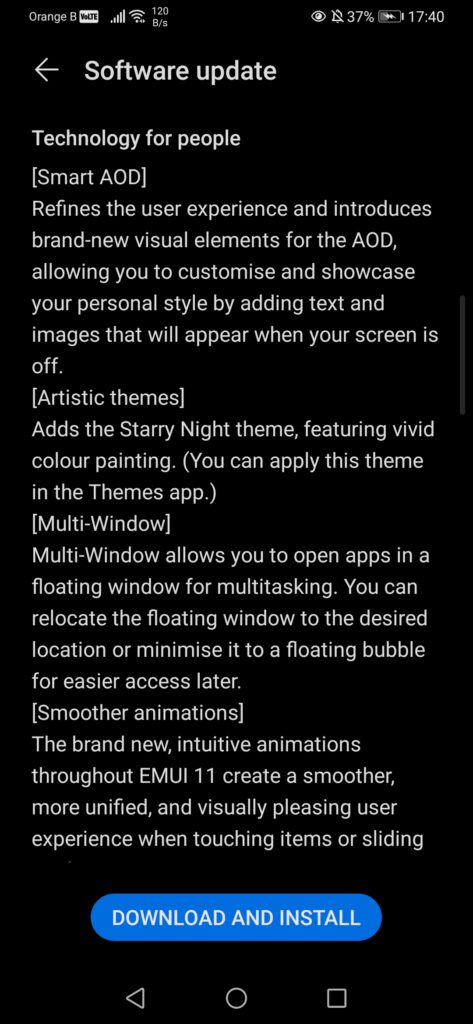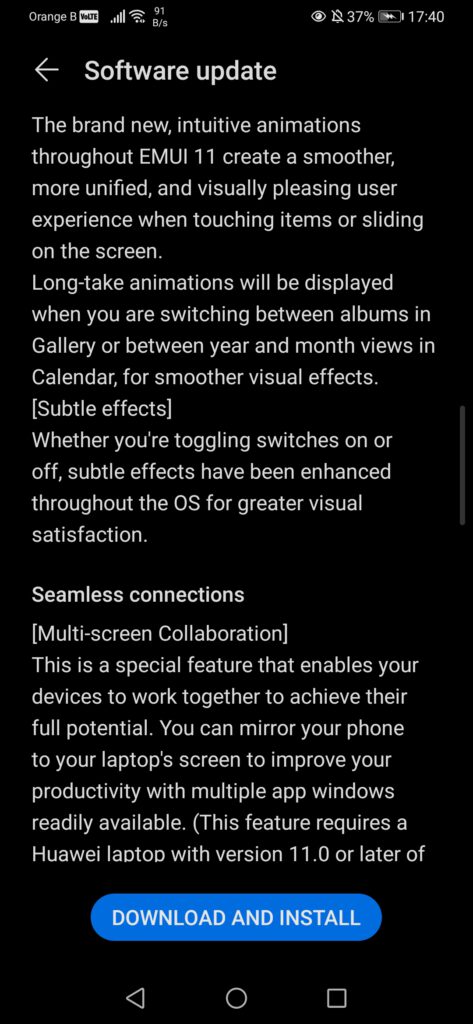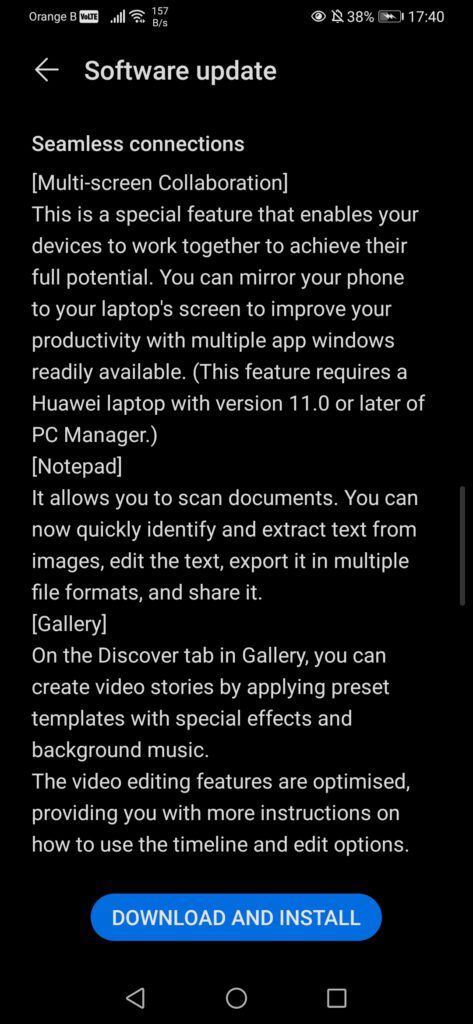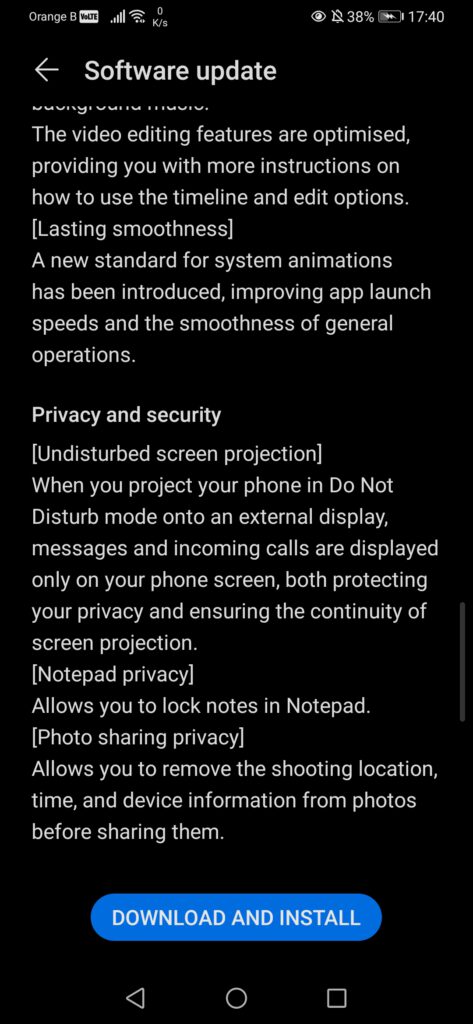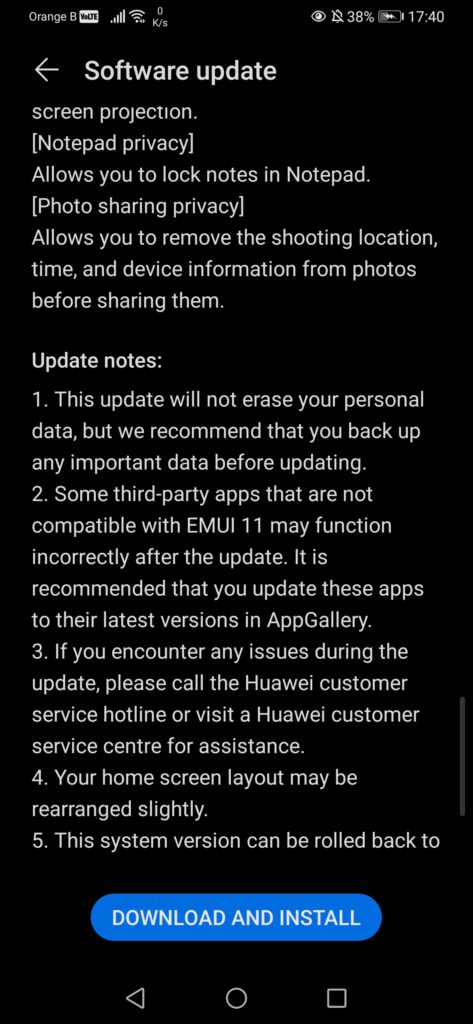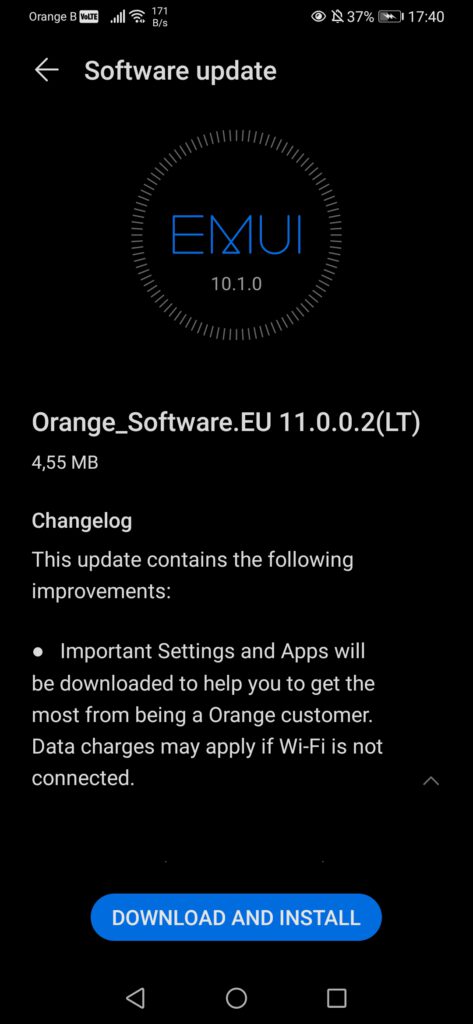Huawei’s P30 Pro has just received EMUI11, further polishing the user experience and optimizing the operating system.
Artículo disponible en Español | Article disponible en Français
Contrary to previous years, this year’s roll-out of EMUI11 has been surprisingly fast, with our Huawei Mate Xs receiving the update at the beginning of February, and now our Huawei P30 Pro receiving it barely a month later. At the same time, we also received the security patch for January 2021 barely two weeks ago, making this even more impressive.
This time, EMUI11 is based on Android 10, just as EMUI10, instead of using the latest version of Android, Android 11, due to the sanctions imposed by the US government on Huawei, barring the manufacturer from having early access to the latest versions. With this, EMUI11 is more of a continuation/improvement of EMUI10 and EMUI10.1, further polishing the many features the manufacturer has been introducing in recent times, making them even more complete and thus more useful.
As already mentioned, EMUI11 is essentially just a continuation of Huawei’s work on EMUI10 and EMUI10.1, with most of the “new” features having been present since EMUI10.1 on some devices, or released first on some models, such as the Mate Xs, then brought to the rest with this new EMUI version. This is the case for the multi-window feature, present on the Mate Xs since launch and then released on other devices, such as the P30 Pro, with the arrival of EMUI10.1. Despite all this, multi-window with EMUI11 has seen its design slightly changed and overall improved. Animations have also seen a slight rework, with these now feeling smoother and more natural.
The same can be said with other features such as multi-screen collaboration. While this one is only compatible with “newer” models of Huawei laptops (for instance, a 2017 MateBook doesn’t support these new options, despite being able to install PC Manager 11.0 or later on all models), it is an interesting feature enabling users to essentially operate their smartphone directly from their laptop, without having to constantly look from one device to the other and thus interrupt their work. This being a software feature, users can also forget about needing cables or any other accessories to connect their smartphone to the laptop, keeping the experience clean and simple.
Ultimately, most of the “new” features are changes made to various applications, such as Gallery or Notepad, making them more interesting for users, while reducing the need to download a third-party application to, say, edit simple videos or remove information from a picture.
It is worth mentioning that our device also received a new carrier software version, with Belgium’s Orange updating from Orange_Software.EU 10.0.0.3(LT) to Orange_Software.EU 11.0.0.2(LT), and being only 4.55 MB in size. While the device was originally bought unlocked, Huawei’s C431 smartphone variants appear to be made to directly install the carrier’s applications and settings when inserting their SIM, something some customers (such as us) can find annoying. Regardless, overall, these carrier updates only set the settings required to have access to carrier services (data, etc) without influencing any other features of the device, such as updates, and can thus be ignored.
This update changes the version from VOG-L29 10.1.0.201(C431E23R2P5) to VOG-L29 11.0.0.138(C431E8R2P3) and is only 1.81 GB in size, smaller than the update size of previous EMUI versions.
The patch notes read as following:
This update introduces EMUI 11, providing a rich array of possibilities for you to stay connected in all scenarios. This new system version carries forward Huawei’s All Scenario design concept and provides a richer and more integrated cross-drive experience. Based on the idea of “Technology for people”, EMUI 11 brings a more artistic interface design, friendlier interactions, and a more innovative and convenient cross-device connection experience for people to perform better at work and in life.
- Technology for people
- [Smart AOD] Refines the user experience and introduces brand-new visual elements for the AOD, allowing you to customise and showcase your personal style by adding text and images that will appear when your screen is off.
- [Artistic themes] Adds the Starry Night theme, featuring vivid colour painting. (You can apply this theme in the Themes app.)
- [Multi-Window] Multi-Window allows you to open apps in a floating window for multitasking. You can relocate the floating window to the desired location or minimise it to a floating bubble for easier access later.
- [Smoother animations] The brand new, intuitive animations throughout EMUI 11 create a smoother, more unified, and visually pleasing user experience when touching items or sliding on the screen.
- Long-take animations will be displayed when you are switching between albums in Gallery or between year and month views in Calendar, for smoother visual effects.
- [Subtle effects] Whether you’re toggling switches on or off, subtle effects have been enhanced throughout the OS for greater visual satisfaction.
- Seamless connections
- [Multi-screen Collaboration] This is a special feature that enables your devices to work together to achieve their full potential. You can mirror your phone to your laptop’s screen to improve your productivity with multiple app windows readily available. (This feature requires a Huawei laptop with version 11.0 or later of PC Manager.)
- [Notepad] It allows you to scan documents. You can now quickly identify and extract text from images, edit the text, export it in multiple file formats, and share it.
- [Gallery] On the Discover tab in Gallery, you can create video stories by applying preset templates with special effects and background music.
- The video editing features are optimised, providing you with more instructions on how to use the timeline and edit options.
- [Lasting smoothness] A new standard for system animations has been introduced, improving app launch speeds and the smoothness of general operations.
- Privacy
and security
- [Undisturbed screen projection] When you project your phone in Do Not Disturb mode onto an external display, messages and incoming calls are displayed only on your phone screen, both protecting your privacy and ensuring the continuity of screen projection.
- [Notepad privacy] Allows you to lock notes in Notepad.
- [Photo sharing privacy] Allows you to remove the shooting location, time, and device information from photos before sharing them.
More on this subject:
- Huawei P30 Pro receives update: January 2021 security patch (1/03/2021)
- Huawei Mate Xs receives EMUI11 (5/02/2021)
- Huawei P30 Pro receives update: December 2020 security patch (26/01/2021)
- Huawei P30 Pro receives update: November 2020 security patch (29/12/2020)
- Huawei P30 Pro receives update: EMUI10.1, May 2020 security patch (8/07/2020)